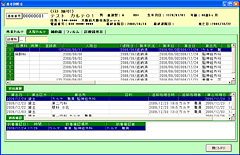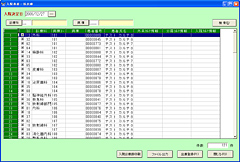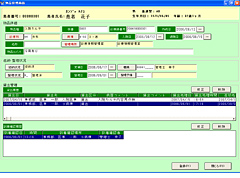・This screen is for registering lending & returning medical records for each patient.
・When registering lending, the borrower and the purpose of the lending can be selected and the lending easily processed.
・Lending comments can also be entered for each patient to notify of any delay in delivery to the outpatients department.
・Being linked to the ordering system, Patient Folder makes it easy to process lending while checking lending contract information on the screen.
・It can also automatically link to medical record shelves.
Server side
・CPU: Xeon or higher
・Memory: 2 GB or more
・Hard disk: 80 GB × 3 (RAID 5) or more (also depends on data storage period)
・OS: Windows 2000 Server, Windows 2003 Server, Windows 2008 Server R2
・DB: Oracle Database Standard Edition (Oracle 9i, Oracle 10g, Oracle 11g)
・Other hardware: CD-ROM drive, monitor, keyboard, mouse, LAN environment, backup device (DAT, etc.), UPS, etc.
・Software: Backup software pcAnywhere 12.0
Client side
・CPU: Pentium 4 or later
・Memory: 512 MB or more
・Hard disk: 500 MB or more free space
・OS: Windows XP, Windows Vista, Windows 7
・Browser: Internet Explorer 6 (SP2) or later
・DB: Oracle Database Standard Edition (Oracle 9i, Oracle 10g, Oracle 11g)
・Other hardware: CD-ROM drive, monitor, keyboard, mouse, LAN environment, printer
・Software: Microsoft Word, Excel (2000, XP, 2003, 2010)