・Medi-Support Plus can simultaneously create multiple medical certificates with different formats.
Linking items with shared content between formats reduces the amount of troublesome transcription work.
Healthcare IT
We support the improvement of quality in healthcare through the advanced use of healthcare information
Medi-Support Plus reduces unnecessary transcription work by effectively using disease name, surgery and other information gathered by electronic medical records and ordering systems. It also supports the creation of medical certificates using input aids such as templates, schema, calendars, etc.
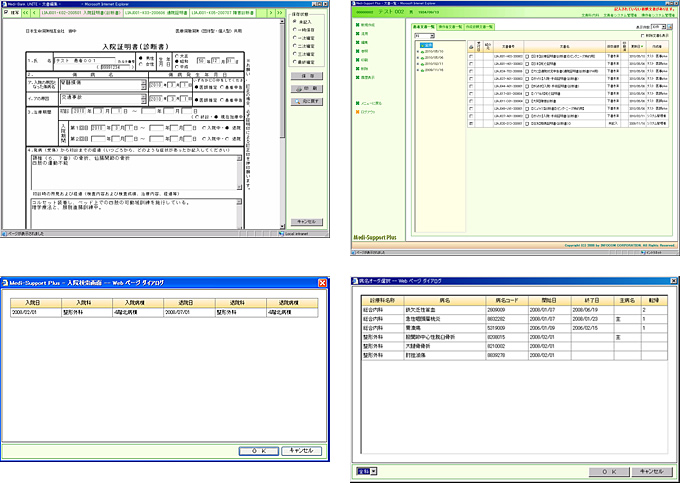
・Medi-Support Plus can simultaneously create multiple medical certificates with different formats.
Linking items with shared content between formats reduces the amount of troublesome transcription work.
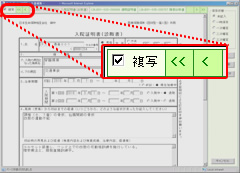
・Medi-Support Plus supports the input of calendars, fixed format lists, schema, etc.
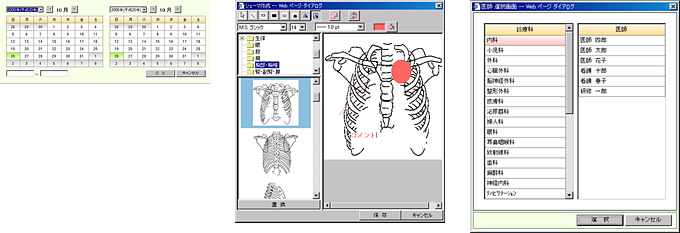
・User can instantly retrieve a particular medical certificate from more than 500 different types.
・Medi-Support Plus enables easy switching between list screens according to the purpose, including patient lists, operator lists and issue request documents.
・Previously created documents and already prepared templates can be re-used.
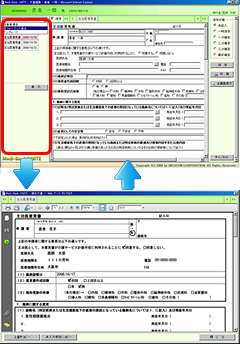
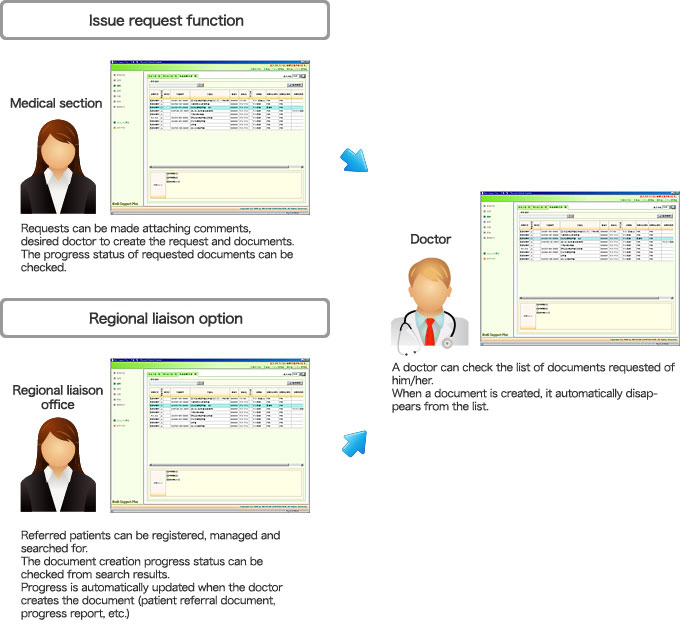
・The latest formats are provided.
※The maintenance contract assumes that the latest formats are provided.
・Documents can be saved in any state.
・Documents can be saved with a comment for the next person who inputs data.
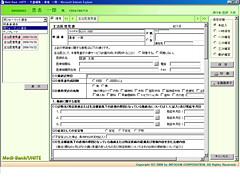
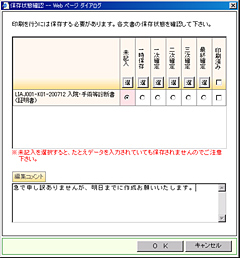
・CPU: Xeon or higher
・Memory: 4 GB or more
・Hard disk: 80 GB × 3 (RAID 5) or more (depending on data storage period)
・OS: Windows 2000 Server, Windows 2003 Server, Windows 2008 Server R2
・DB: Oracle Database Standard Edition (Oracle 9i, Oracle 10g, Oracle 11g)
・Other hardware: CD-ROM drive, monitor, keyboard, mouse, LAN environment, backup device (DAT, etc.), UPS, etc.
・Software: Backup software pcAnywhere 12.0
・CPU: Pentium 4 or later
・Memory: 512 MB or more
・HDD: 500MB or more free space
・OS: Windows 2000, Windows XP, Windows Vista, Windows 7
・Browser: Internet Explorer 6 (SP2) or later