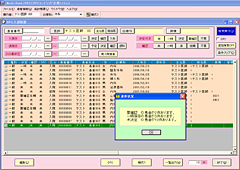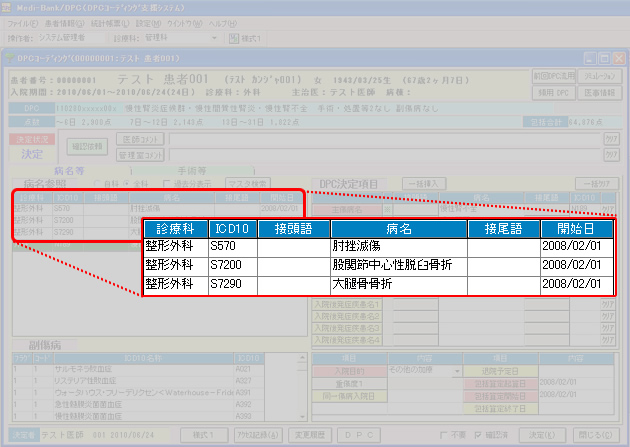・By utilizing completed amount information, discharge summary information, etc., Medi-Bank/DPC can construct an environment for carrying out more advanced information analysis and information management
・Medi-Bank/DPC can automatically get information from other systems such as an ordering system or medical system, including basic patient information, admission/discharge information, disease name, surgery, enabling easy and efficient information management.
Server side
・CPU: Xeon or higher
・Memory: 4 GB or more
・Hard disk: 80 GB × 3 (RAID 5) or more (also depends on data storage period)
・OS: Windows 2000 Server, Windows 2003 Server, Windows 2008 Server R2
・DB: Oracle Database Standard Edition (Oracle 9i, Oracle 10g, Oracle 11g)
・Other hardware: CD-ROM drive, monitor, keyboard, mouse, LAN environment, backup device (DAT etc.), UPS etc.
・Software: Backup software, pcAnywhere 12.0
Client side
・CPU: Pentium 4 or later
・Memory: 512 MB or more
・Hard disk: 500 MB or more free space
・OS: Windows 2000, Windows XP, Windows Vista, Windows 7
・DB: Oracle Database Standard Edition (Oracle 9i, Oracle 10g, Oracle 11g)
・Other hardware: CD-ROM drive, monitor, keyboard, mouse, LAN environment, printer
・Software: Microsoft Word, Excel (2000, XP, 2003, 2007, 2010)