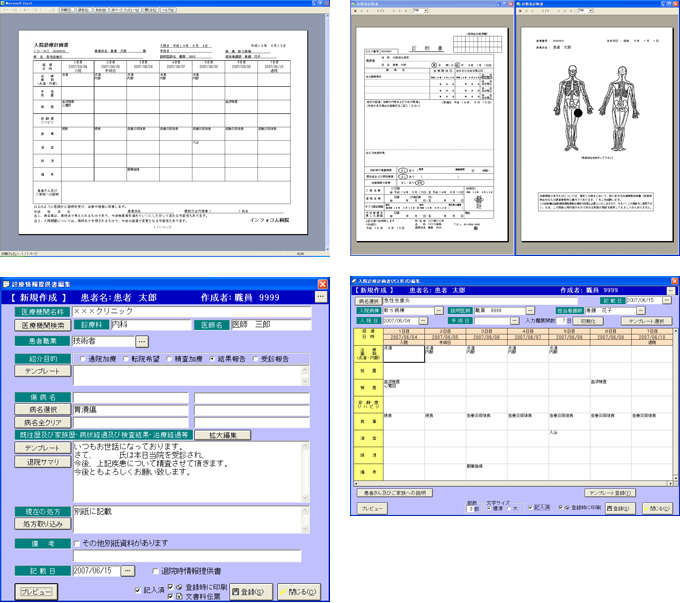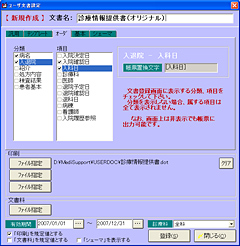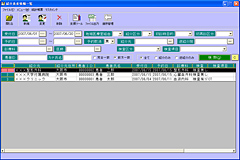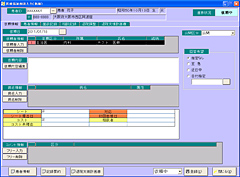Being closely linked to various data gathered in the main systems of hospitals (electronic clinical records, ordering systems, etc.), Medi-Support greatly improves the efficiency of medical document creation by reducing unnecessary transcription work and providing rich input functionality such as templates. It also provides total support for the optimization of regional liaison work through the use of regional medical care options and medical consultation options.
・Medi-Support has dedicated screens to support the creation of documents that require editing each time they are created, such as a simple medical certificate, patient referral document, admission medical plan, discharge medical plan, admission medical plan (acute phase), discharge certificate, automobile liability insurance medical certificate, hospitalization & surgery certificate (for insurance companies), death certificate, birth certificate and stillbirth certificate.
・Medi-Support can re-use information from the host system, including patient attributes, disease name, prescriptions and examination results. There is a template function for all free-input items, enabling the registration of templates for individual hospital departments and individual doctors. It is also possible to register input content to a template during document creation.
・In-patients can have their medical and welfare consultation information registered and managed.
・The status of interventions by doctors, nurses or other staff can be checked based on consultation office interview records, consultation records and discharge coordination records.
・Discharge support plans, interview records, daily logs and in-hospital statistical reports can be output.
Server side
・CPU: Xeon or higher
・Memory: 2 GB or more
・Hard disk: 80 GB × 3 (RAID 5) or more (also depends on data storage period)
・OS: Windows 2000 Server, Windows 2003 Server, Windows 2008 Server R2
・DB: Oracle Database Standard Edition (Oracle 9i, Oracle 10g, Oracle 11g)
・Other hardware: CD-ROM drive, monitor, keyboard, mouse, LAN environment, backup device (DAT, etc.), UPS, etc.
・Software: Backup software pcAnywhere 12.0
Client side
・CPU: Pentium 4 or later
・Memory: 512 MB or more
・Hard disk: 500 MB or more free space
・OS: Windows 2000, Windows XP, Windows Vista, Windows 7
・DB: Oracle Database Standard Edition (Oracle 9i, Oracle 10g, Oracle 11g)
・Other hardware: CD-ROM drive, monitor, keyboard, mouse, LAN environment, printer
・Other software: Microsoft Word, Excel (2000, XP, 2003, 2007, 2010)