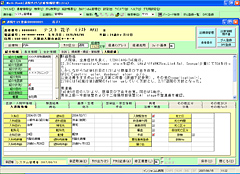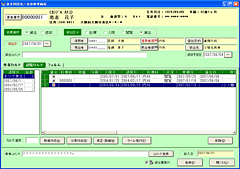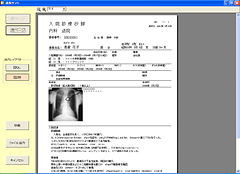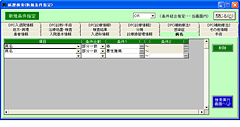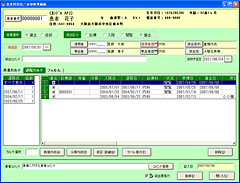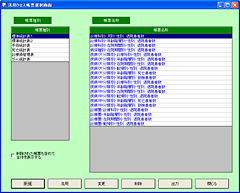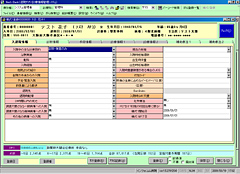Medi-Bank strongly supports medical information management. Medi-Bank offers various management functionalities such as detailed medical record management, lending status check of medical record, discharge summary creation, and creating various statistical reports easily. It also enables a wide range of information management such as cancer registration, DPC Form 1 creation, etc. All registered information can also be freely retrieved, extracted and output.
Integrating with Infocom products Medi-UNITE, Medi-Support Plus and Patient Folder enables even wider range of management of medical information.
・Details such as disease name, surgery, treatment can be registered with a simple search
・Details of the admission progress, diagrams, etc. can be registered as a summary.
・Items and screens can be set according to the goals of the hospital.
・Based on registration information, a summary and a patient referral document, etc. can be output according to the hospital layout.
・Admission and outpatient clinical records, loan and repayment information on films, status of arrangements, quantitative inspection information, etc. can be managed in detail.
・Various reminders, loan cards, folder labels, etc. can be output.
・Barcode management and batch processing of multiple patients are also possible.
・Medi-Bank can automatically get information from other systems such as medical record system or ordering system, including basic patient information, admission/discharge information, disease name, surgery, prescription, examination results, enabling easier information management.
・Created reports can be printed off directly or output to Excel files
Server side
・CPU: Xeon or higher
・Memory: 4 GB or more
・Hard disk: 80 GB × 3 (RAID 5) or more (depending on data storage period)
・OS: Windows 2000 Server, Windows 2003 Server, Windows 2008 Server R2
・DB: Oracle Database Standard Edition (Oracle 9i, Oracle 10g, Oracle 11g)
・Other hardware: CD-ROM drive, monitor, keyboard, mouse, LAN environment, backup device (DAT, etc.), UPS, etc.
・Software: Backup software pcAnywhere 12.0
Client side
・CPU: Pentium 4 or later
・Memory: 512 MB or more
・Hard disk: 500 MB or more free space
・OS: Windows 2000, Windows XP, Windows Vista, Windows 7
・DB: Oracle Database Standard Edition (Oracle 9i, Oracle 10g, Oracle 11g)
・Other hardware: CD-ROM drive, monitor, keyboard, mouse, LAN environment, printer
・Other software: Microsoft Word, Excel (2000, XP, 2003, 2007, 2010)