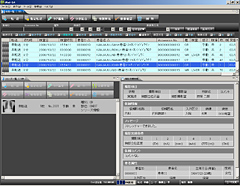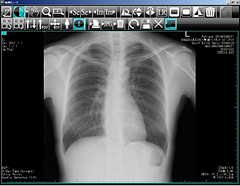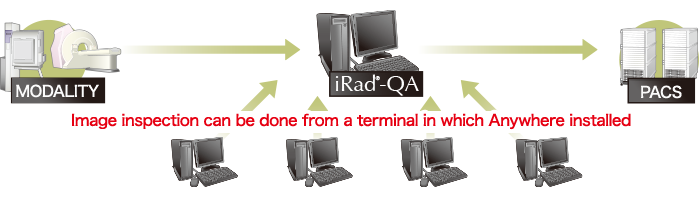DICOM tag correction
Patient attributes or examination information entered incorrectly into the device can be corrected manually or automatically.
Manual correction can be done by inputting directly or selecting from a pulldown menu. Automatic correction can also be done by setting conditions beforehand.